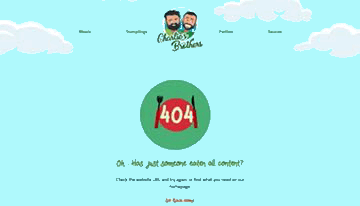Page not found…
- Olya Black
- Jul 19, 2021
- 2 min read
Updated: Mar 23, 2025

What is a “404” error? It occurs when visitors try to access a page that doesn’t exist on your site. If they use a broken link (usually from a renamed/deleted page), they will see a “404 error” message. A custom 404 error page is vital for redirecting lost visitors.
When the 404 was created by Tim Berners-Lee, there were a lot of memes about it. “Page not found” was fodder for comics and a popular t-shirt design. But there’s no secret story behind this code. Website errors fell into the 400 range and “404” was a relatively random assignment for “not found”.

If you don't set up a 404 page on your website, Wix will cover you with its default error page. It looks OK and does the job, but it’s very generic and won’t contain your logo nor reflect your brand’s visual ID. Of course, you don't want to lose a visitor because of a silly mistake. We need to make sure that they understand where they are and direct them to another page.
How to make the 404 page useful for SEO
Show URL(s) that the user may have been trying to reach
Link the user to relevant external resources
Redirect the user to pages with high traffic
The most popular and useful option is to redirect the user to the site’s home page.
Adding a 404 page for your Wix website
To add your own customised error page, you need to have a premium plan.
Click “Menus & Pages” on the left side of the Editor
Click “Add Page” at the bottom of the panel
Select “Error Page (404)”
Hover over the page template you want to use and click “Add Page”. You’ll be able to change it later, so choose any :)

5. Customise your page to match your site. It’s easy to do – just the same as you would usually edit a page. Here are some ideas:
Change the text to match the voice/tone of your site
Add a site menu
Add links to popular sections of your site that visitors might be looking for
6. Hit "Publish" to make the changes live.
Remember: You can change the page title displayed in the browser tab in “Page Settings”, but the page URL will always contain "error404".
404 page Examples
When we design a 404 page, we make it as pretty as any other page on the website. It’s important to make your visitors feel welcome and engaged, especially when they’re lost. :) Here are a few examples of pages we’ve created.
Follow us in Instagram for more tips, insights and Wix new features releases.